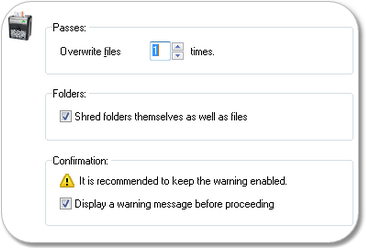The Shredder page is used to specify the options for the built-in File Shredder.
|
The Shred feature overwrites files with a special algorithm to ensure that deleted data is really unrecoverable. For details on the algorithm, see Security and Encryption Algorithms.
You can indicate the number of times that CryptoForge overwrites files. More passes will decrease the possibility of recovering files, but will increase the time needed to shred them. For most users, two passes offer excellent protection for modern magnetic disks. For shredding extremely sensitive information in corporate environments or government agencies, more than ten passes could make sense.
|
The image below is clickable; click on the control you want to know more about.