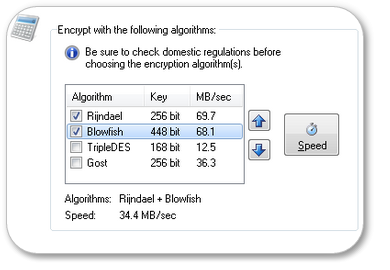The Algorithms page is used to specify which algorithm(s) to use for encryption. When decrypting, CryptoForge automatically uses the correct algorithm(s).
The Speed button performs a speed test on the ciphers. Performance is evaluated using randomly-generated data in RAM memory, with no disk access or compression. The result is the average number of megabytes per second between encryption and decryption.
|
For details on encryption algorithms and cryptographic security, see Security and Encryption Algorithms.
The image below is clickable; click on the control you want to know more about.
|