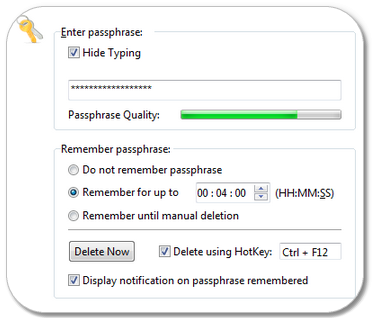The Passphrase page is used to specify whether or not CryptoForge should remember your passphrase, and for how long. If CryptoForge remembers your passphrase you are not required to enter it every time you want to encrypt or decrypt files. The encryption/decryption passphrase can also be entered, replaced, or deleted from RAM memory using the controls on this page.
 If you do not enter your passphrase in the Properties dialog box, you will be prompted to enter it when needed, so you may leave it blank. However, you should set the Remember Passphrase options according to your preference, since they will take effect when you enter the passphrase in any case. If you do not enter your passphrase in the Properties dialog box, you will be prompted to enter it when needed, so you may leave it blank. However, you should set the Remember Passphrase options according to your preference, since they will take effect when you enter the passphrase in any case.
|
For details on how to choose a secure passphrase, see Passphrase Management.
The image below is clickable; click on the control you want to know more about.
 The CryptoForge system tray icon indicates whether a passphrase is currently being remembered or not. If the padlock appears with a stop sign ( The CryptoForge system tray icon indicates whether a passphrase is currently being remembered or not. If the padlock appears with a stop sign ( ), then the passphrase memory is empty, and you will be prompted to enter it the next time you encrypt or decrypt a file. ), then the passphrase memory is empty, and you will be prompted to enter it the next time you encrypt or decrypt a file.
|