CryptoForge Command-Line Builder is a visual utility that allows you to build command-line parameters without having to learn the syntax for these parameters. You can then use the generated command-line to integrate CryptoForge into your systems, or execute the command from within this tool, or create a batch file that includes the generated parameters.
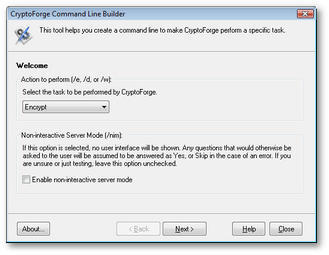 CryptoForge Command-Line Builder |
To start Command-Line Builder, go to the directory where you have installed CryptoForge (typically C:\Program Files\CryptoForge), double-click the file CFCoLine.exe and follow the prompts. Note that every option in Command-Line Builder corresponds to a command or switch, and the tool can display the process's exit code or return value. |