CryptoForge Updater allows you to determine whether you are running the latest version of CryptoForge or not, and gives you quick and secure access to important security updates and new product versions when they arrive.
To start Updater, do one of the following:
▪Press the Windows Start button >> All Programs >> CryptoForge >> Updater, or
▪Type "CryptoForge Updater" into the Windows search box, or
▪Right-click the CryptoForge system tray icon and choose Check for Updates from the pop up menu. This will launch Updater and check for updates.
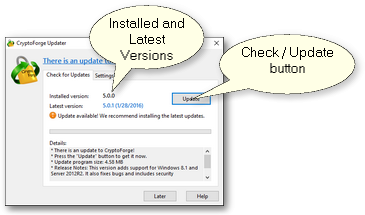 CryptoForge Updater |
To check for updates, press the Check button if you haven't already done so. If there is an update available, this button becomes Update and lets you download and apply the update. |
|
For more information, choose the appropriate topic: