To decrypt a document, press the Decrypt button, or F8. If you have not entered the passphrase yet, you will be prompted to enter it.
If you have a ciphertext block in another program, like email or messaging software, you can copy it to the clipboard and then right-click on the CryptoForge Text window and choose Decrypt from Clipboard from the popup menu. This way you avoid having to paste in the ciphertext and then decrypt it.
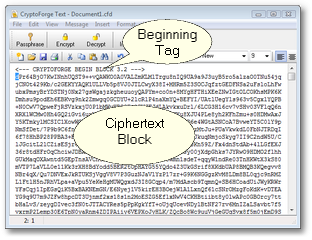 Text's main window |
|