Overview
CryptoForge Text allows you to create, encrypt and decrypt documents that, in addition to text, can contain embedded files or objects. Documents are compressed, encrypted and converted into unformatted ciphertext, so that they can be easily sent by e-mail, text messengers, or any app capable of sending simple text. When decrypting, the ciphertext is converted back into the original document, including any embedded files or objects. In general, for large files you would use CryptoForge Files instead. However, since CryptoForge Text encrypts everything to ciphertext, it allows you to send files even in environments where attachments are blocked.
|
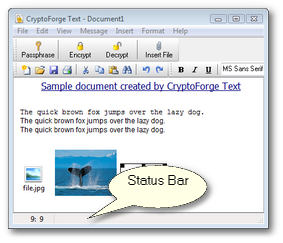 CryptoForge Text |
To start CryptoForge Text, do one of the following: ▪Right-click the CryptoForge system tray icon and choose Text Encryption from the popup menu, or ▪Press the Windows Start button and select All Programs >> CryptoForge >> Text, or ▪Type "CryptoForge Text" into the Windows search box.
|
For more information, click on the appropriate topic: